It’s supposed to show up to the left of the keyboard shortcuts?
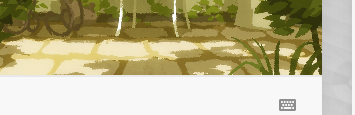
It’s supposed to show up to the left of the keyboard shortcuts?
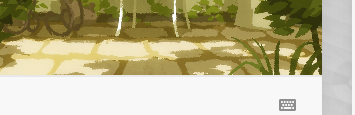
What browser?
Chrome
It looks like an user-based issue and not a browser issue. It shows up on my account, my test account and in a private window for firefox/chrome. If anyone else is having the same problem let me know and I can identify a common cause
Found the issue. You need to have both a dark and light mode set in your preferences
https://www.elitefourum.com/my/preferences/interface
![]()
![]()
That did the trick! ![]()
![]() Just had to refresh after.
Just had to refresh after.
External links should open in a new tab i.e. user’s instagrams, ebay pages, youtube channels etc.
![]()
Thanks for the suggestion, it should be updated now.
How does the “Unread” tab work? Sometimes I have threads to read but they won’t populate in that area. Thanks!
From the Discourse new user guide:
by default, unread topics are those that you have previously opened and read for at least 4 minutes, and that have new posts (replies) submitted to them. Unread topics show a number in a blue circle indicating how many new posts are in the topic
A thread has to be set to “tracked” to show up on /unread. This happens after you reply in them, or if you read them for a certain amount of time. You can change the threshold in your notification preferences (“Automatically track topics I enter”)
Interesting, thanks @pfm!
It’s ok, I’m running a standard update in the background right now.
edit: just finished
Not a problem, necessarily, but recently uploaded images only display as 1080 max, now, even if the original was larger. is that on purpose?
Not sure if this is only for me, but the last couple of days, on Chrome (mobile), when I open an updated topic, initial few seconds it shows me the latest conversation, but then just skips to a random post number. I think it is skipping to where my read position was last, but a couple of days ago.
This is not an issue with chrome on my PC.
Thanks ![]()
Cheers!
How can i download the app of this forum
Kind regards Robert
This happens to me on Safari (PC) too.
Can you post an example here? There are some size limitations in the settings that are probably the reason. I haven’t changed any of those settings recently though.
Good to know that it’s happening on both. I have not experienced this myself. Is there any way you can consistently replicate it or is it just totally random? Also, has it only been the last couple days for both of you?
This has been happening to me as well the last few days (chrome desktop.) Seems random, I’ll keep an eye out. Just happened now when I opened this thread again, jumped to post #142 which is one of my replies.
It happens to me every time I open a thread where I wasn’t reading the most recent posts.
It has been particularly annoying the past couple of days. I don’t remember it jumping to a previously-read section before the most recent update.