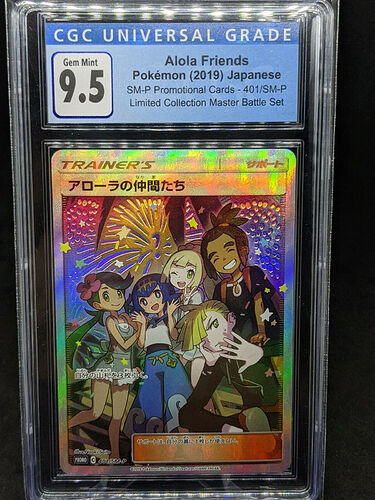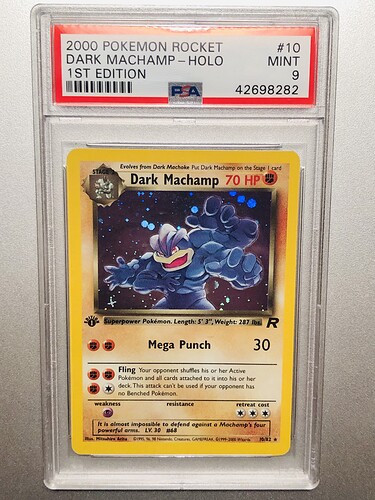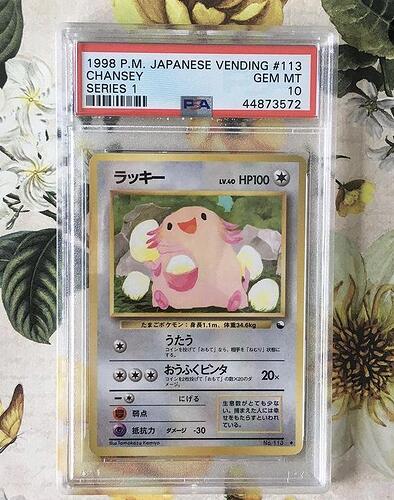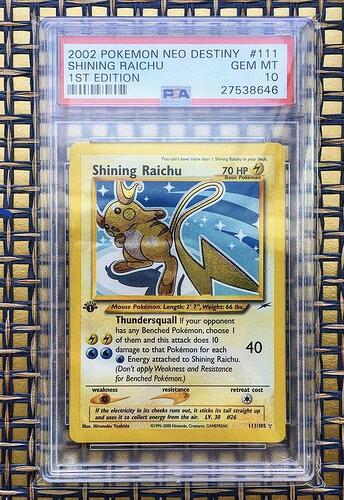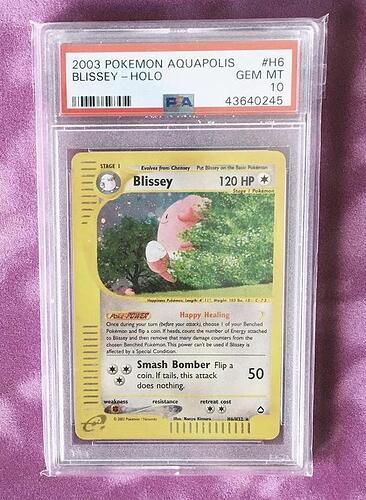What is the best way to take photos to remove glare and create a crisp image for a listing?
Scan or use a shadow box
Flatbed scanner. Like you, I was fed up with trying to take photos without glare/shadows lol.
Here’s an example:
Go with either 600 or 1200 DPI and you’ll be good.
All the above references, I just wanted to say, not like this lol, this always irritates me:
I also use a lightbox for my cards (the scans are nice too), this is what came from it:

For selling I take them on a window sill (daylight helps a lot) and use a black background, getting the holo and cards from a few different angles. Never tried a scanner but could be better
Scanning (in my experience) doesn’t show scratches.
If you are selling, and don’t want disappointed/angry buyers, I wouldn’t recommend scanning…
Depends on your lighting settings/DPI. It’s pretty easy to produce scans that show scratches. For instance:
To answer your original question…Black background (fabric, t-shirt, etc), natural light source (the sun), camera far away from the object to not cast a shadow or cause any odd imaging.
As an extra side note, I was working on a project a few months ago to truly capture the holo pattern of a card in an image like this…
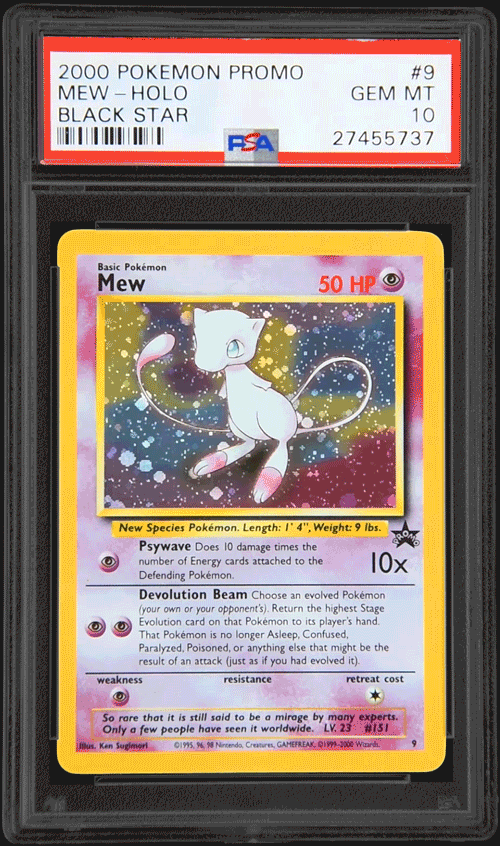
The rest of the thread with me experimenting is here:
www.elitefourum.com/t/digital-archiving-true-holo-of-collection-worth-it/30647/1
Life has been a bit more busy at the moment so I haven’t had a lot of time to really try to tackle perfecting and fully automating the process, but I plan to get back to it as some point.
It can be done!
that’s a great way to show off the holo, better pictures always make it easier to sell.
Some phones like my iPhone 8 have high res and zoom function, I can get good shots at different angles to pick up scratches and damage.
Idk what kind of photo equipment you have but most people just use there phone and don’t own a scanner. Some tips I would give is to avoid direct lighting as this will create glare. Make sure your background isn’t reflective, I went from using a black plastic background to a playmat and the difference was night and day. The plastic background would reflect light back into my camera and I didn’t know how much it was negatively affecting picture quality until I changed my background.
Also you can edit pictures on your phone with an auto touch up feature that instantly corrects contrast and brightness, this is great if your pictures are overly dark because you don’t have enough lighting so it can sometimes be pretty useful.
There are product photography boxes that fold into place with velcro and come with different backgrounds and led lights. I find these work really well, especially if you are using an camera.
I have to disagree with the above posts. The best method is to have a collection of fancy stationery for maximum aesthetics background.
Examples:
Any good lightbox recommendations (preferably with a tripod included)?
scanner is the best option