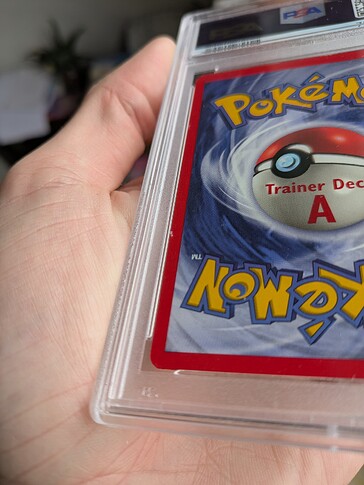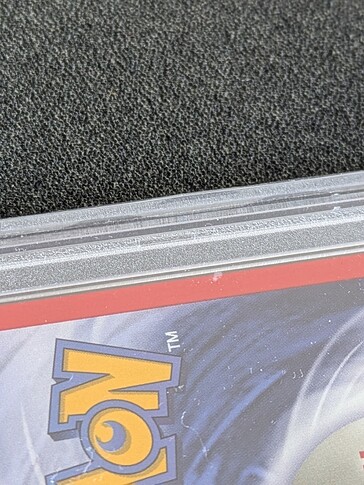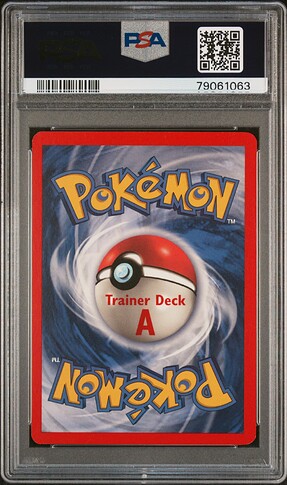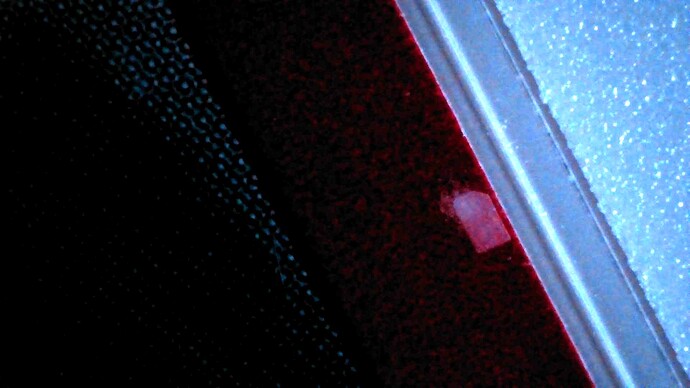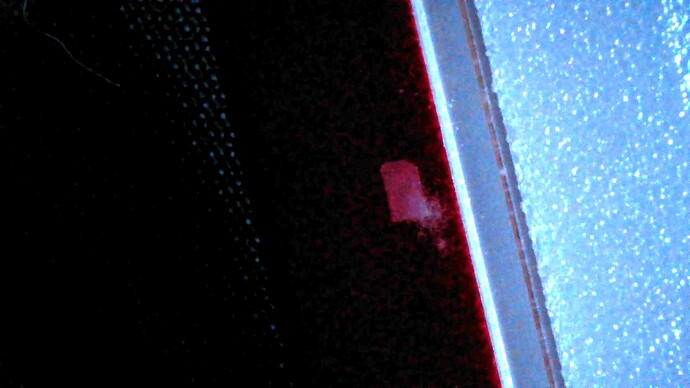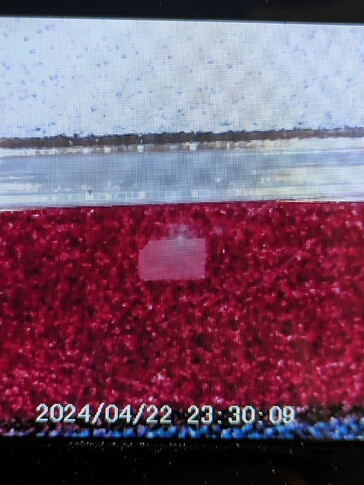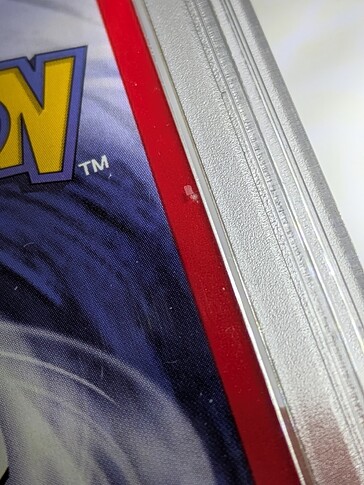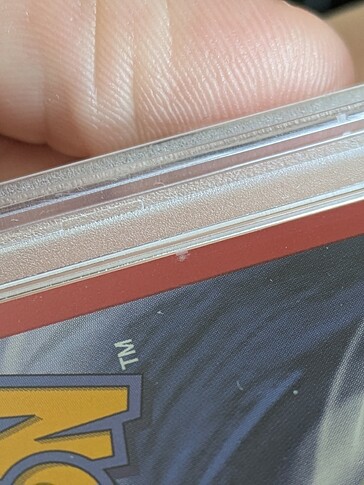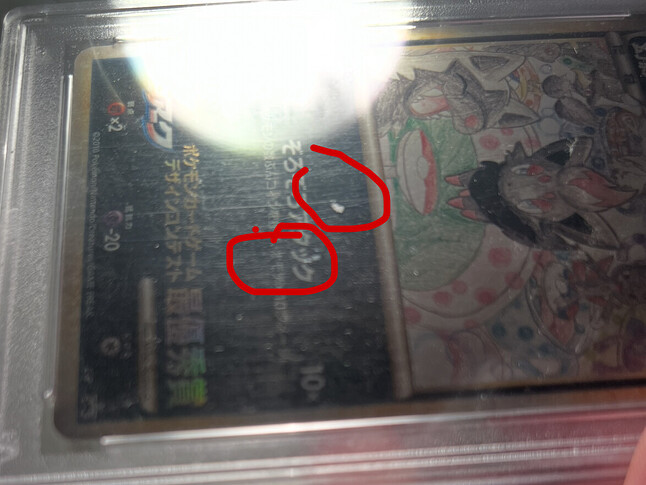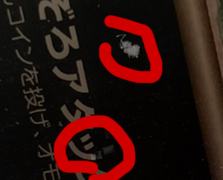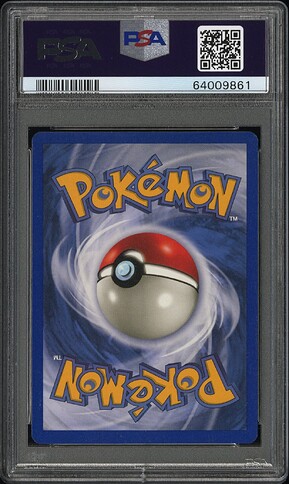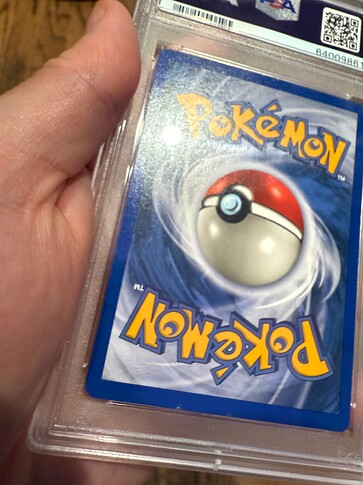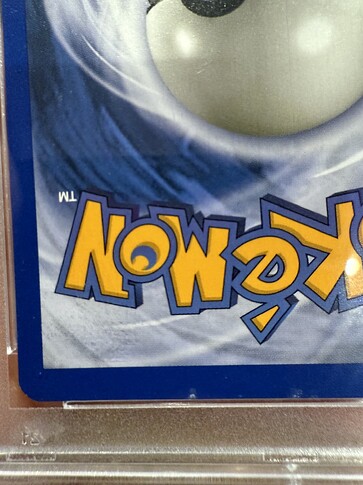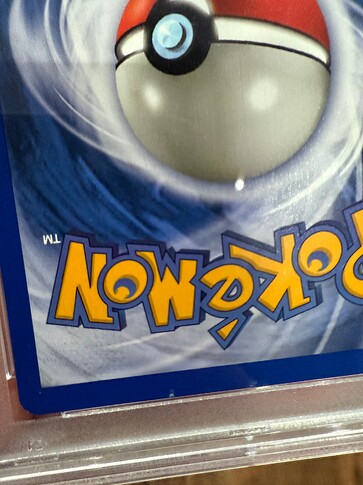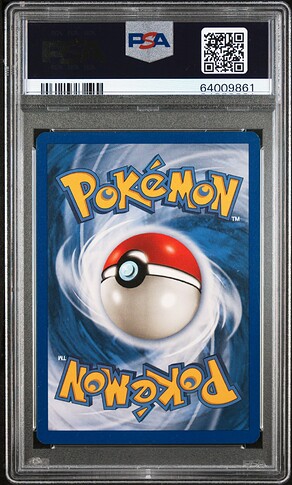Hello everyone! Sorry in advance for the long post / ramble. Tried to explain the nuances of my observations.
What am I looking for? Some insight/opinions/advice from members of the community who might know what I could be observing on this card.
Last week I picked up a card I’ve wanted to add to my collection for a while: a PSA 10 graded Pokémon species from Trainer Deck A.
Upon closer inspection, I noticed it had a white spot on the left side of the card. This spot came as a surprise to me because it didn’t show up in the PSA Scans, which were also used by the seller on the listing.
I made the following observations:
- The spot seems to exist out of two elements
- [1] A little square in the plastic (I’ve known about these for years, I know they are normal case defects and they are not on the card).
- [2] A white-ish spot ON the card. I’ve confirmed this by carefully tilting the case so the card slides up/down in the case.
What I find interesting:
- As mentioned above, the spot isn’t visible on the PSA Scans, which makes me conclude it got on the card AFTER having been slabbed
- The spot is DIRECTLY below the white square
- Weird part: a bit higher up on the card there is another white square in the plastic. It ALSO has a small white dot directly underneath it, on the card. Though, much smaller in size.
Questions I have:
- How could something get on the card after having been slabbed?
- Could this be mold? I’ve asked the seller, but they ensured me the cards were properly stored, so it couldn’t be.
- Could the white spot on the card at all be connected to the little square in the plastic?
Spot visible on the left side of the border:
Zoomed in:
Zoomed in, with card slightly moved up in the case to show the white spot moved with the card
Scan from PSA’s website, where the white spot cannot be observed on the card
My ultimately goal would be to have this card in my forever collection, and I would like to have the problem resolved. With that in mind, I already brainstormed some possible solutions:
- I could send the card in for a re-casing, and see what happens. My expectation is that the white square would obviously be gone, as that’s in the plastic, but I fear the spot that’s now on the card will remain.
- I could crack the card and see if I can clean the white spot off of the card. My fear would be that the card could however come back a 9, which would get me further away from my goal. Trainer deck cards are tough to grade, and this copy isn’t perfect either.
- I could go for a grade review and try to explain this situation. I fear PSA wouldn’t bother with trying to clean the card, and might just end up reslabbing & regrading the card as a 9, which also isn’t my goal.
Currently leaning towards submitting the card for a re-casing and hoping it somehow disappears in the progress.
I’m really looking for input or advice on this one, especially from people who handle a lot more cards than I do, and who might have some ideas.