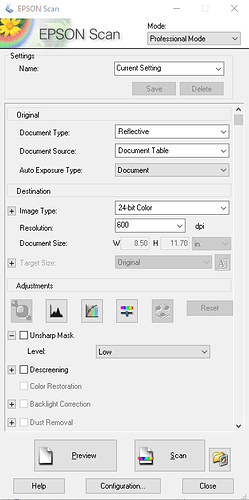Don’t buy graded cards from china. The cards on their photos are indeed real, but they are just taken from other sellers listings…
Noob to scanners here, long story I will try to make short. I bought the Epson V37 somewhere between 1 or 2 years ago. I believe there was an older thread that discussed scanners and people were mentioning this one. I bought it all hyped to be able to have some really nice scans of cards. Order it from newegg, was in the process of packing to move and I never opened it up (silly me). Finally found it tucked away in my new house and opened it up, only to find out it came with cords for a printer along with printer ink… so I ordered after market cords figuring its been 2 years they won’t do anything about it now.
Now I have been messing around with the settings a lot, no idea what I am doing to be honest. But I can’t seem to get rid of these vertical lines showing in the image. Anybody possibly know what could be causing this?

@charizandrew , same! Should be here by Monday, I’m excited! My 370 is beyond the return window so I’ll try to sell it locally.
@ccrntrade , can you share a screenshot of the settings you are using?
@ccrntrade
How are you scanning the cards with the lid down?
I will screenshot my settings later tonight when I get home. So far I have tried scanning with the lid closed also with the lid open in a dark room. Both end up with those wavy vertical lines.
 Here is what I am currently working with, I’m sure there are a lot of adjustments I could make as I have no idea what I am doing. Cut off at the top is Document type: Reflective
Here is what I am currently working with, I’m sure there are a lot of adjustments I could make as I have no idea what I am doing. Cut off at the top is Document type: Reflective
@ccrntrade, Take off unsharp mask and dust removal and try it. My settings are the same besides that. Oh and the compression level on mine is 16.
@ccrntrade , try changing the 48-bit color to 24-bit, this article explains why 24-bit is better (monitors can’t display 48-bit & you can’t save 48-bit as JPEG, it actually just downgrades the image to 24-bit). Can you scroll up a bit so we can see the other settings?
Interesting but I just tried this and the scans looked identical and the file size difference was negligible. Talking .05 megabytes difference. I’m going to stay on 48-bit only because I don’t see a reason not to.
I will try a scan out right now with the changes you guys suggested. Fingers crossed
 I think it might look worse now
I think it might look worse now
I feel like its something wrong with my scanner. If I do a preview scan where it goes across quickly the lines are much further spread out.
I use the same scanner without any lines.
Just standard settings work fine for me.
I do get some blur around the PSA case but I cut that of anyways…
Yeah it may be an issue with the scanner. Does changing the DPI make a difference? Also, could you show us the settings above the ones in your screenshot?
Epson V370 (left) and Epson V550 (right). The Epson V550 has no “bloom” whatsoever and for that reason I highly recommend it over the Epson V370 for scanning PSA graded cards. Thanks to everyone who contributed to this thread, I found the scanner that works for me.


Got my V550 today too (which is nuts considering they only had to ship it across town). Can confirm, this seems to be the definitive choice, does a great job scanning modern cards. Here’s a picture of the scanning light. While the 370 has multiple LEDs and a long, green silicon strip under the lights, the 550 only has a long LED bar, which leads to a more even and consistent lighting across the card without an added green tint. Honestly I’m curious if you could just buy some type of cover for the 370 LED strip and get the same results…

Here’s my Mega Blastoise EX on the 550:

Here it is on the 370:

@willyboy - you mentioned the software would crop the photos for you. Is that in the Epson Scan Software? I’m having a hard time finding the option.
Out with the v370 and in with the v550, now how do I post a picture not obscenely large? I go to imgur add the picture, right click and click copy address but it is so large when I post it on here.
When you click the image in imgur it has sizing options that will change the codes when clicked. It’s right at the bottom of all the different codes.
Does anybody have suggestions for best settings for scans using the V600? Graded card and raw cards, if settings should be different. My results look crisp but it seems like the effect of the holo/texture is missing.
I am currently using these settings:
I usually mess around with the saturation and that shows off the holo foil nicely most of the time.