Explaining everything in detail for any other new members coming across this:
If you’re responding to an existing thread, you first have to click on the “Reply” (marked with green) so it shows the same rich text area as when you’re posting a new thread yourself :
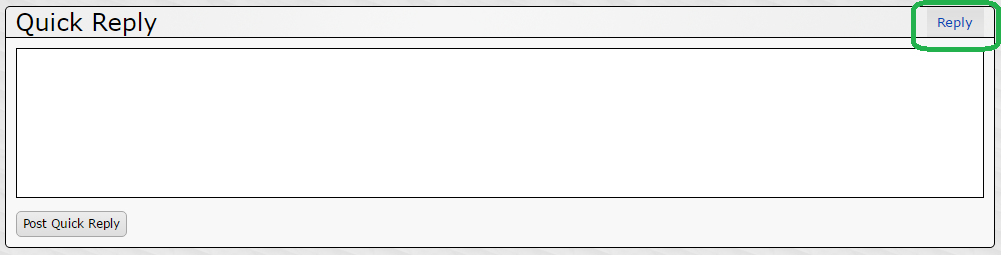
Then you’ll have to use an image uploading website to upload your image to, like imgur.com/ or postimages.org/.
Then you use the direct link (ending with .jpg/.png/etcetera)
And then you can use the following button (market with red) to add it to your post:
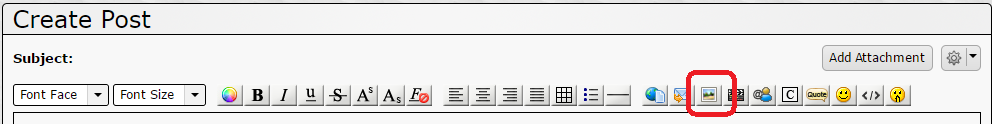
Greetz,
Quuador