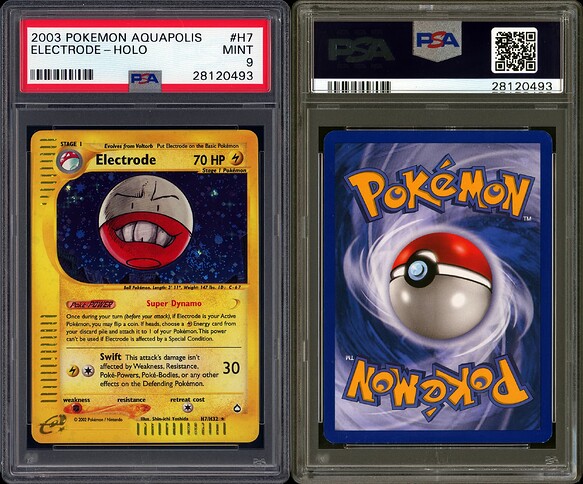Hi, is there a guide on how to use the image gallery?
There are two types of image galleries:
left = Gallery, right = Slideshow
After you upload your images, just highlight them and click the button on the editor:
<div data-masonry-gallery>






<div>
Note that the spacing around the div is important
The above will give you this:
Versus the slideshow:
<div data-theme-slick="1">






</div>
Which will give you this:
10 Likes
Dangit! Totally different class names. ![]() I was hoping it’d be an easy text swap…
I was hoping it’d be an easy text swap…
¯\_(ツ)_/¯
I’m liking the slideshow a lot for my binder collection threads. Is this a new feature?
edit: on second look, it actually IS a simple class name swap. ![]()
Bookmarked for reference.